Precisei trabalhar novamente com WebCam e Câmera dos Smartphone e Tablets, então segue como utilizar a Câmera do PC ou Celular com HTML5, com e sem Flash e fazer o Upload com PHP.
Baixe a Biblioteca acima, é algo muito simples, tira a foto, olha a prévia e faz o upload na fasta fotos/.
Código da index.html
<!doctype html>
<html lang="pt">
<head>
<meta http-equiv="Content-Type" content="text/html; charset=utf-8">
<title>Tutorial WebCam Blog Jonathas Guerra</title>
<script type="text/javascript" src="webcamjs-master/webcam.min.js"></script>
<script language="JavaScript">
function bater_foto()
{
Webcam.snap(function(data_uri)
{
document.getElementById('results').innerHTML = '<img id="base64image" src="'+data_uri+'"/><button onclick="salvar_foto();">Upload desta Foto</button>';
});
}
function mostrar_camera()
{
Webcam.set({
width: 640,
height: 480,
dest_width: 640,
dest_height: 480,
crop_width: 300,
crop_height: 400,
image_format: 'jpeg',
jpeg_quality: 100,
flip_horiz: true
});
Webcam.attach('#minha_camera');
}
function salvar_foto()
{
document.getElementById("carregando").innerHTML="Salvando, aguarde...";
var file = document.getElementById("base64image").src;
var formdata = new FormData();
formdata.append("base64image", file);
var ajax = new XMLHttpRequest();
ajax.addEventListener("load", function(event) { upload_completo(event);}, false);
ajax.open("POST", "upload.php");
ajax.send(formdata);
}
function upload_completo(event)
{
document.getElementById("carregando").innerHTML="";
var image_return=event.target.responseText;
var showup=document.getElementById("completado").src=image_return;
var showup2=document.getElementById("carregando").innerHTML='<b>Upload feito:</b>';
}
window.onload= mostrar_camera;
</script>
<style type="text/css">
.container
{
float: left;
width:320px;
height: 480px;
margin-right: 5px;
padding: 5px;
}
#camera
{
background: #ff6666;
height: 480px;
}
#previa
{
background: #ffc865;
height: 480px;
}
#salva
{
background: #4dea02;
height: 480px;
}
</style>
</head>
<body>
<div class="container" id="camera"><b>Câmera:</b>
<div id="minha_camera"></div><form><input type="button" value="Tirar Foto" onClick="bater_foto()"></form>
</div>
<div class="container" id="previa">
<b>Prévia:</b><div id="results"></div>
</div>
<div class="container" id="salva">
<span id="carregando"></span><img id="completado" src=""/>
</div>
</body>
</htm>
O Código acima tem as funções javascript que faz cada etapa, acessa a Webcam ou Câmera do Celular, Bate a Foto e faz o Upload na pasta fotos/ usando o Arquivo abaixo:
Arquivo PHP para fazer o upload da imagem, upload.php
<?php
define('UPLOAD_DIR', 'fotos/');
$img = $_POST['base64image'];
$img = str_replace('data:image/jpeg;base64,', '', $img);
$img = str_replace(' ', '+', $img);
$data = base64_decode($img);
$file = UPLOAD_DIR . uniqid() . '.jpg';
$success = file_put_contents($file, $data);
print $success ? $file : 'Não é possível salvar o arquivo.';
?>
Lembrando que para isso tudo funcionar direitinho, é preciso usar SSL (https://).
Se ta com preguiça de seguir o tutorial, segue o código 😉











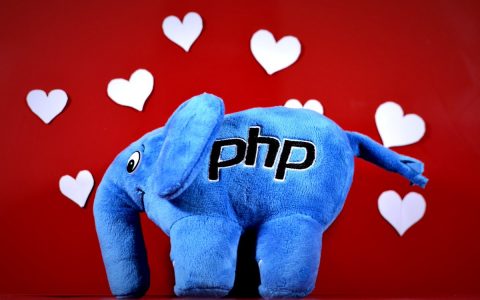

O codigo roda bem no servidor, mas qd tento acessar pela rede, a camera nao pega.
Ta usando ssl? é necessário.
Gosto muito dessa dica era o que eu precisava,
Posso escolher a cemera traseira do celular, se sim como?
CÂMERA NÃO FUNCIONA EM MEU CELULAR
O que acontece exatamente?
Excelente Jonathas,
Como não sei fazer em PHP/Javascript …
Eu gostaria que antes de fazer o UPLOAD … fosse solicitado o nome da imagem …
Serviria para um sistema de cadastro de fotos de produtos aonde o usuário colocaria o codigo interno do produto e a foto gerada já seria salva com o nome sendo o código do produto cadastrado.
Ex.
7896443127168.JPG (codigo EAN de um barbeador, seria o nome da imagem)
Ótimas festas de fim de ano e MAIS sucesso pra ti em 2018 !!!
Jonathas,
muito obrigado pelo excelente script!
Ajudou muito!
Parabéns!
Boa tarde Jonathas, tem como acessar a câmera traseira do celular?
Sim, basta mudar na hora que abrir a câmera, o código abre qualquer uma das duas.
Desculpa minha ignorancia Jonathas, mas não me dá essa opção. Onde eu trocaria?
como usar o SSL ?? tem algum procedimento
Olá; É possível abrir a câmera traseira? Aonde devo fazer a alteração se possível?
Valeu
Valeu man!
Funcionou perfeitamente em localhost… Farei os testes no servidor de produção…
Obrigado!
Jonathas,
teria como fazer isso em arquivos PDF…
Pois tenho bastante relatórios a fazer fotográficos e gostaria de no corpo do PDF eu possa clicar no local escolhido e abrir a câmera traseira tirar a foto e logo se ajustar ao local escolhido.
Jonathas, o grande problema é funcionar no Safari,
não consigo resolver este erro utilizando o seu exemplo:
webcam.js error could not access webcam safari
Consegue me ajudar?
Jonathas, quando clico no “Upload desta foto” ele abre o “Salvando, aguarde…” e não sai dali, não faz o upload da foto nem nada!!!!
O que pode ser???
Olá Jonathas beleza? pra eu ativar a ssl como que faço? abraço
Me permita.
Sou novato e fui buscar informações sobre SSL após ver esse post do Jonathas.
Eu ativei o SSL de meu site junto ao meu administrador de domínio. Faça contato com seu administrador de domínio e terá seu SSL ativado.
Espero ter ajudado.
Boa tarde.
Joanthas,
Muito bom cara, gostei bastante. Porém estou tentando a todo custo, ativar minha câmera traseira, porem não estou me achando nem na documentação. Você pode me ajudar nisso?
Muito bom…
Gostaria de saber como tirar mais de uma foto e enviar todas, sem precisar buscar as fotos no armazenamento do celular.
alguma solução para tirar mais de uma fotos (tipo ir tirando as fotos) e depois de tirar “n” fotos enviar todas para php salvar?
usando a camera nativa.
Parabéns pelo script. Muito funcional. Mas funciona somente com SSL? para funcionar sem o SSL, o que preciso ?
olá.
Estou iniciando em jQuery e Ajax.
Como faço para salvar o nome da foto no momento do upload? Preciso adicionar a minha base de dados a um determinado registro.
EXCELENTE TÓPICO!
Obrigado!
Olá Jonathas, usei o seu exemplo e até quando eu tava usando no servidor local usando wampp tava funcionando normal. Quando eu coloquei no servidor da Hostgator está aparecendo um erro que não está reconhecendo a webcam. Vc poderia me ajudar? Obs: minha aplicação já está rodando com o HTTPS. Entrei em contato com o suporte e eles estão pedindo a porta/ range de porta e protocolo.
Muito bom! Seria possível obter o GPS do lugar que tirou a foto?
Armazenar a foto e o lugar/data que foi tirada?
Sim, é possível, mas muitas vezes a foto foi editada e alguns softwares/apps acabam zerando a localização.